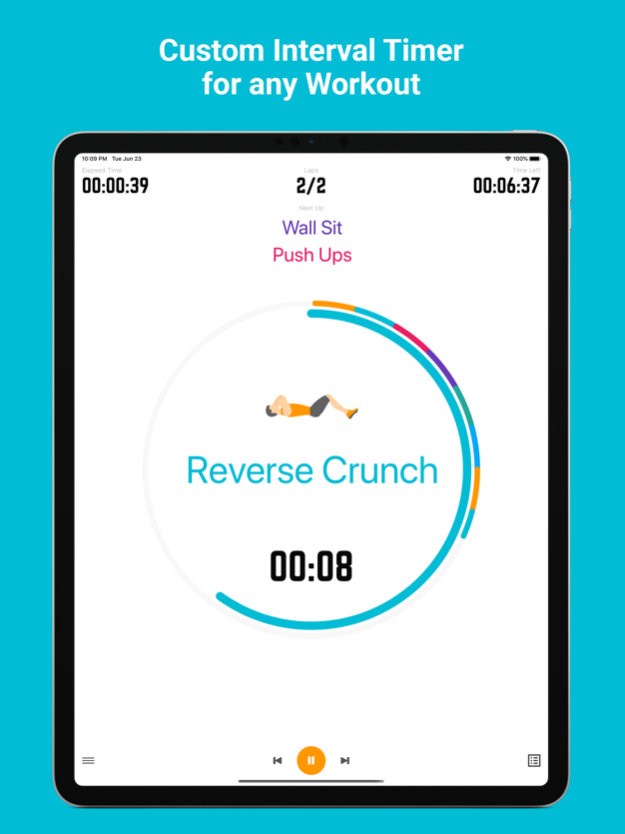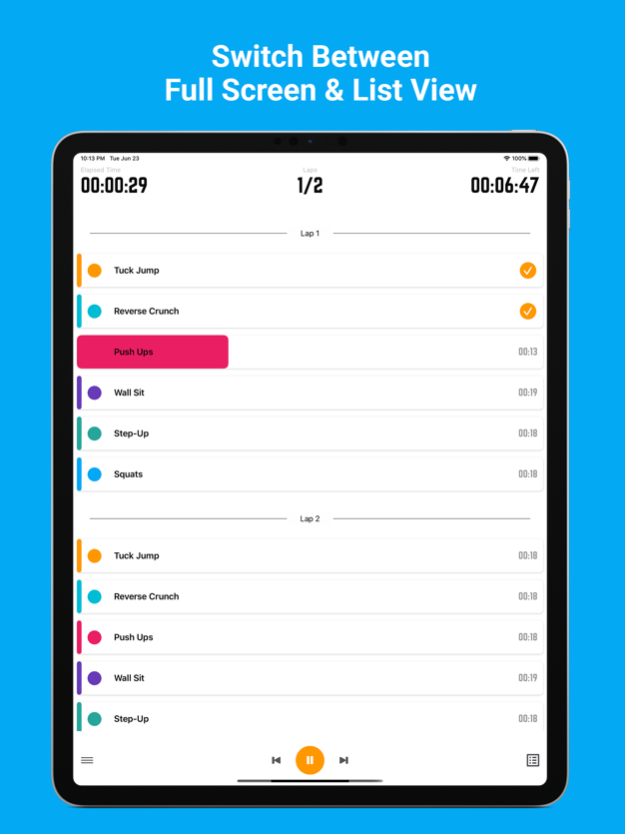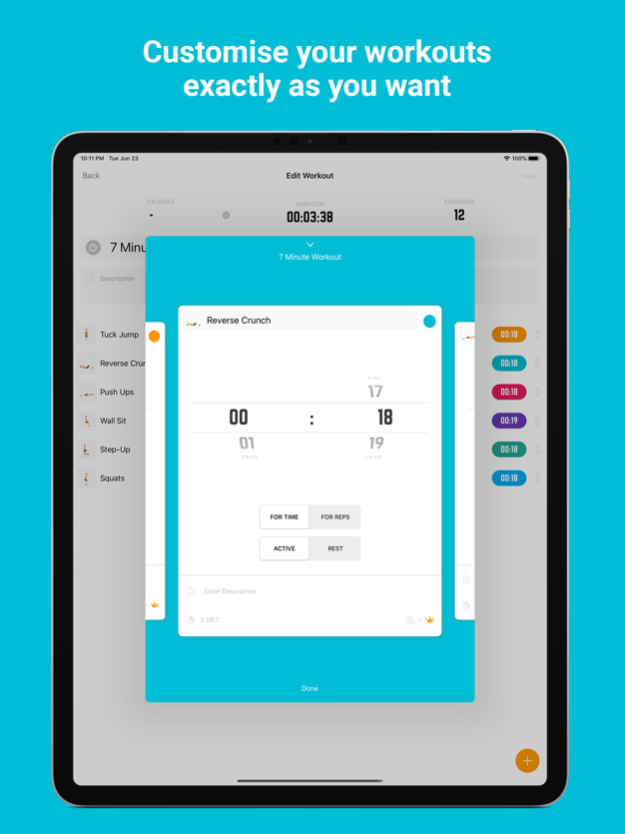Exercise Timer: Interval Timer 1.28
Free Version
Publisher Description
Exercise Timer is a highly customizable interval timer used globally for interval training.
Create custom workout routines & let Exercise Timer guide you through your interval training.
Exercise Timer supports both timed exercises and even reps-based exercises (press 'done' when exercise complete). Use Exercise Timer with your screen on or even in the background with your screen locked. Keep your phone in your pocket & Exercise Timer will still let you know which exercise is coming up by voice, vibration & bell.
Keep a log of every workout along with an exercise breakdown & take notes. Know how much time you spend exercising with weekly, monthly & yearly charts. In addition to this, Exercise Timer generates reports of individual exercises with overall totals & Exercise Progression charts
FEATURES
• Create your custom workout routines
• Voice Coach announces the next exercise
• Optional Metronome to improve cadence
• Multiple Bell Sounds
• Group Exercises. E.g.: for Warm-Up/Cool-Down
• Timed Exercises & Reps exercises supported
• Color code your Exercises
• Explain your exercises better with our library of exercise GIFs
• Log & keep track of your workouts
• Workout Analytics
• Organize your workouts in Training Plans
• Training plans designed by our fitness experts
• Works in Background with device locked and screen off
• Use Exercise Timer on your Apple Watch
IDEAL FOR:
• Interval Training, Tabata & Circuit Training
• Yoga
• Boxing
• Keeping all your Workout Routines & Plans in one place
• Gym Timer
ARE YOU A FITNESS TRAINER?
Create your Training Plans and workout routines in Exercise Timer and easily share them with your clients.
APPLE WATCH
Yes, Exercise Timer works on your Apple Watch! All your workouts are automatically synced on your Apple watch. Workouts performed on your apple watch are also logged on your phone.
Download Exercise Timer Now and get moving!
UNLOCK PREMIUM FEATURES
Exercise Timer Premium is available with a monthly or annual subscription. If you choose to purchase Exercise Timer Premium, payment will be charged to your iTunes account, and your account will be charged for renewal 24-hours prior to the end of the current period. Your subscription will automatically renew unless cancelled at least 24hrs before the end of the current period. Subscriptions may be managed by the user and Auto-renewal may be turned off at any time by going to the ‘Manage Subscription’ page after purchase. Any unused portion of the free trial period, if offered, will be forfeited when the user purchases a subscription to that publication, where applicable.
Terms of service: https://exercisetimer.net/terms
Privacy policy: https://exercisetimer.net/privacypolicy
Jan 10, 2024
Version 1.28
In this version we did some minor bug fixes
About Exercise Timer: Interval Timer
Exercise Timer: Interval Timer is a free app for iOS published in the Health & Nutrition list of apps, part of Home & Hobby.
The company that develops Exercise Timer: Interval Timer is Neurondigital Ltd. The latest version released by its developer is 1.28.
To install Exercise Timer: Interval Timer on your iOS device, just click the green Continue To App button above to start the installation process. The app is listed on our website since 2024-01-10 and was downloaded 0 times. We have already checked if the download link is safe, however for your own protection we recommend that you scan the downloaded app with your antivirus. Your antivirus may detect the Exercise Timer: Interval Timer as malware if the download link is broken.
How to install Exercise Timer: Interval Timer on your iOS device:
- Click on the Continue To App button on our website. This will redirect you to the App Store.
- Once the Exercise Timer: Interval Timer is shown in the iTunes listing of your iOS device, you can start its download and installation. Tap on the GET button to the right of the app to start downloading it.
- If you are not logged-in the iOS appstore app, you'll be prompted for your your Apple ID and/or password.
- After Exercise Timer: Interval Timer is downloaded, you'll see an INSTALL button to the right. Tap on it to start the actual installation of the iOS app.
- Once installation is finished you can tap on the OPEN button to start it. Its icon will also be added to your device home screen.